Feature #3: Skinning enhancement
One day you decide that Timepicker default blue skin is too boring and it should be replaced by something cool. So how do you do it in Timepicker legacy:
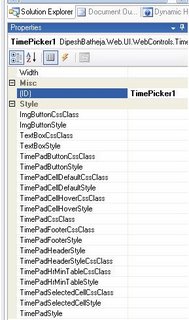 O..O do i have to set all those properties to get a new theme working. I would rather live with default theme. Now how we do it in Timepicker Reload:
O..O do i have to set all those properties to get a new theme working. I would rather live with default theme. Now how we do it in Timepicker Reload: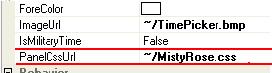 Thats sleek, just one "PanelCssUrl" property to set and you are done with new skin. Yes offcourse that means you must create a CSS for it. But what if a default template is provided to you? You just need to experiment with colors. And what if some cool skins come out of the box with TimePicker? Isn't that cool? Check out some of the default skins you get out of the box:
Thats sleek, just one "PanelCssUrl" property to set and you are done with new skin. Yes offcourse that means you must create a CSS for it. But what if a default template is provided to you? You just need to experiment with colors. And what if some cool skins come out of the box with TimePicker? Isn't that cool? Check out some of the default skins you get out of the box:Thats all about skinning enhancements and extra goddies you get with Timepiker Reload. Hope you would enjoy this visual treat.







0 Comments:
Post a Comment
<< Home